We are excited to announce the 23R2.0 release. The new capabilities include:
Launch of Payer Data for Medical Claims
Payer data provides insight into business-critical analytics such as market access, HCP targeting & messaging, and brand strategy & forecasting. Compass Patient now includes the following Payer variables for Medical Claims data:
- Patient Pay Amount on Transactions
- For Primary and Secondary Payers:
- Payer Name
- Payment Type
- Payment Subtype
CRM Integration
Field sales teams need rapid insight on HCP behavior and patient access in order to plan their time and scale their impact. A native integration with Veeva CRM delivers Veeva Compass claims-level data directly to the field team, through powerful MyInsights Content that is updated daily. This integration is available for customers that have active Compass Patient, CRM, and CRM MyInsights licenses. To learn more about the CRM integration, please reach out to your Veeva Compass Product Expert.
To utilize this feature, users can set up a Compass Patient daily data query with their criteria of interest within the Compass Portal, and select CRM as the delivery option, all with the click of a mouse.
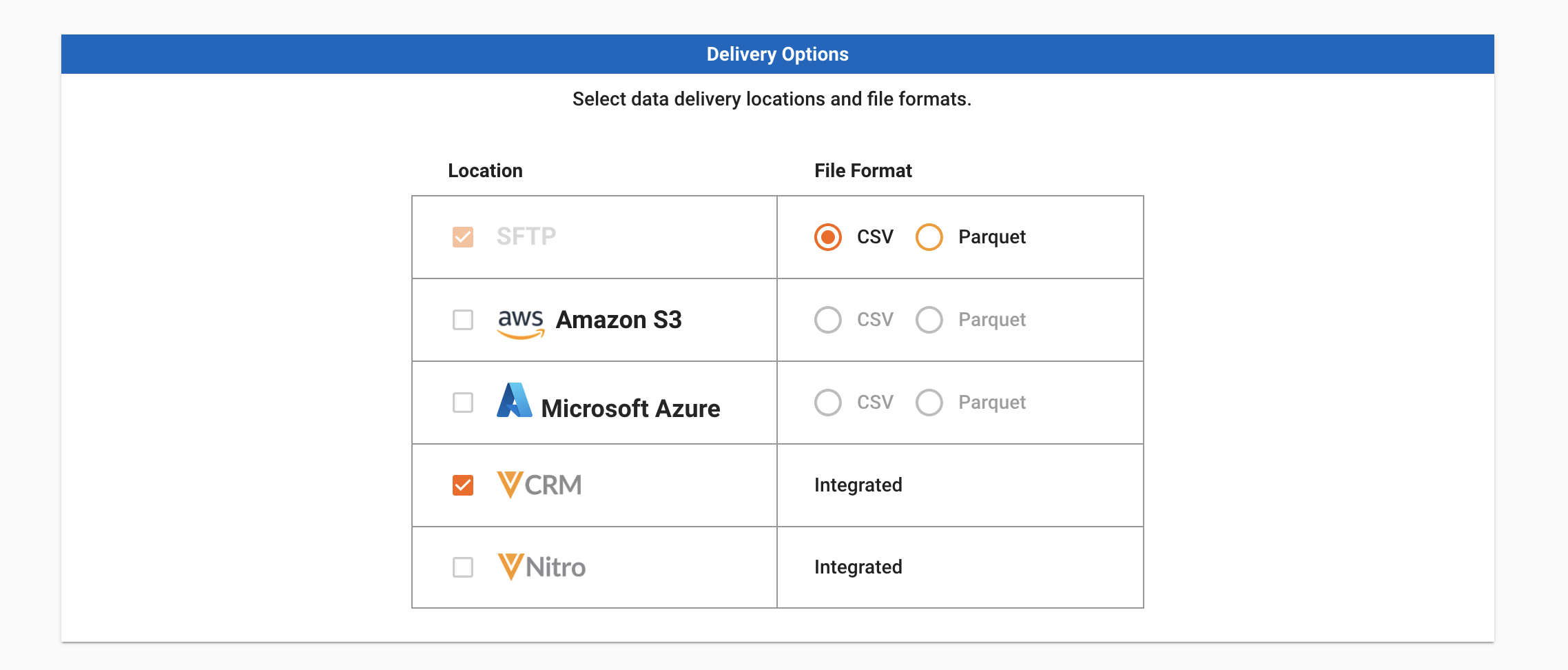
The Compass Patient data is then delivered directly in CRM and can be visualized in MyInsights – easily accessible by field teams. An example of potential content is below.
Total Market Trend tab displays the status of a user’s product and competitor sales within their territory.
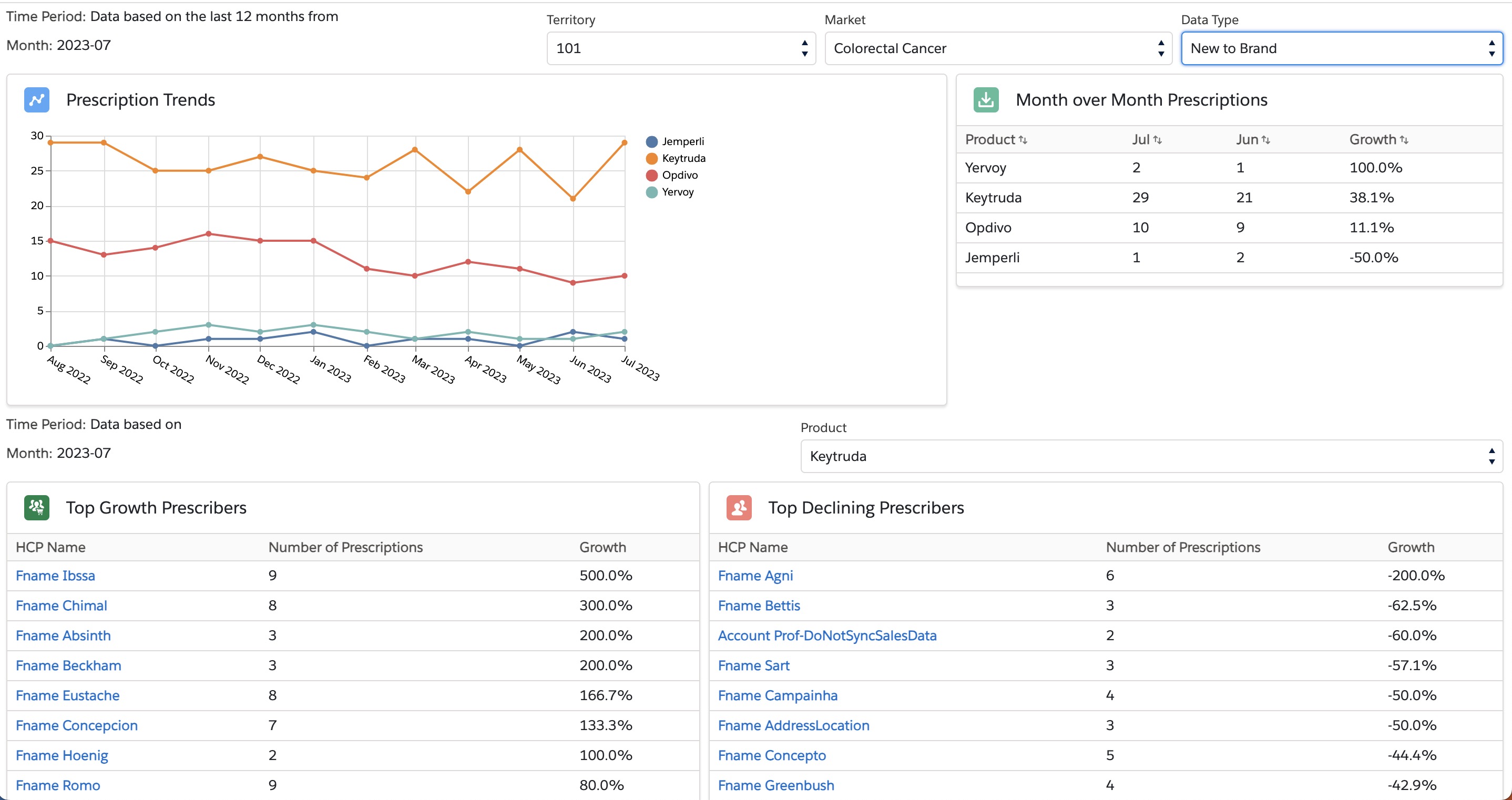
The New to Brand Market Trend tab displays the status of a user’s new prescribers.
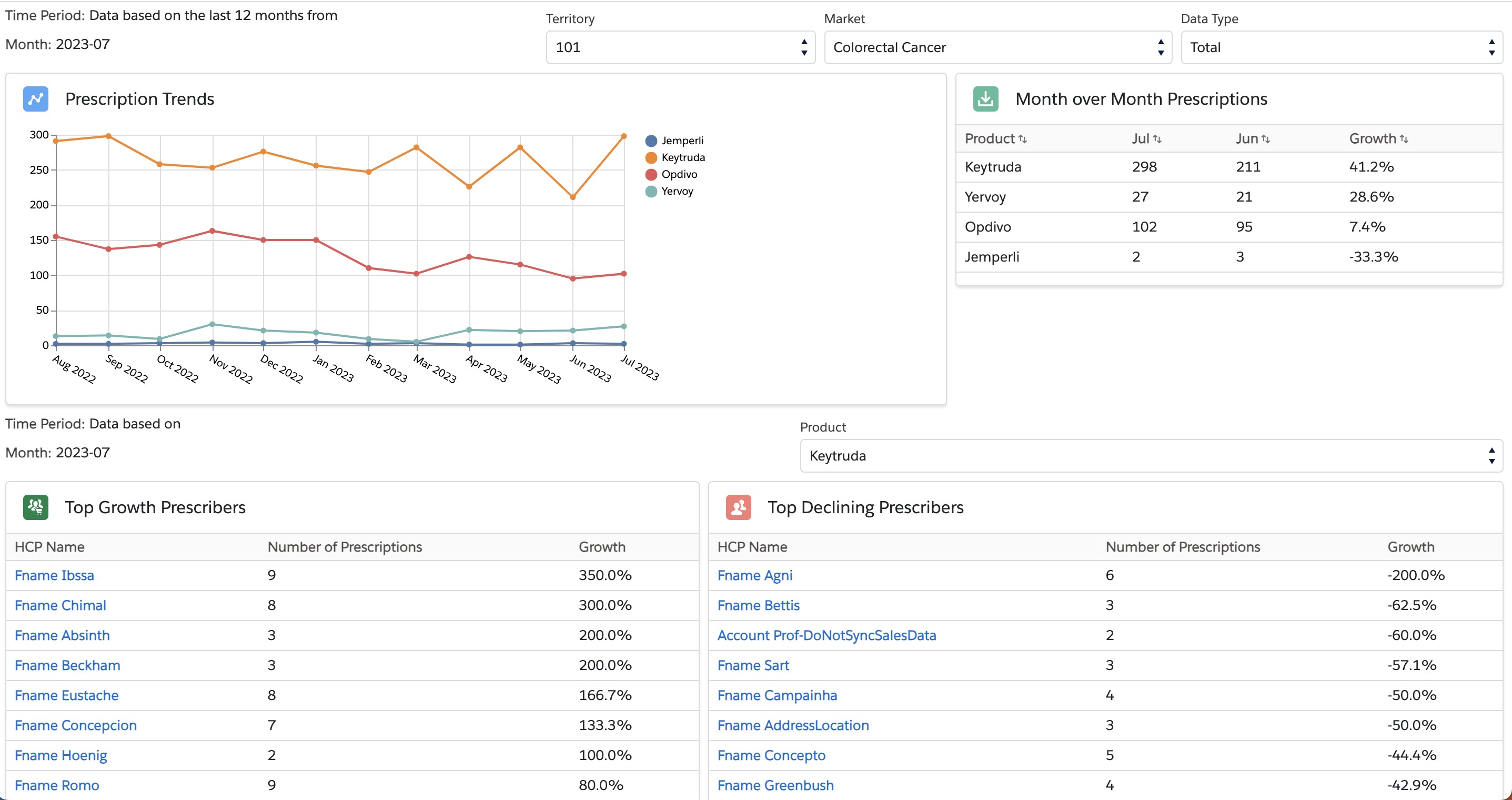
Full Refresh
Users now have the ability to apply full refreshes to jobs that are delivered on a scheduled basis. This means that for a specific upcoming scheduled job, the user can opt to have a full refresh of the data set rather than the standard scheduled dates.
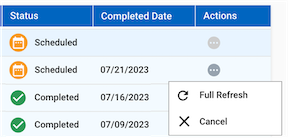
For example, a user may create a Weekly job for an initial time period of 2022-current, and the ongoing Scheduled weekly job provides the most recent 13 weeks of data. The full refresh feature allows users to select a lookback period in order to refresh their scheduled data set after schema updates or with historical data coming from new data suppliers, without needing to submit a separate data pull. This lookback period can be the same as the original query or set a new time frame. After a full refresh is completed, the future jobs will return to the original scheduled time frames.
The full refresh action is available for monthly, weekly, and daily jobs. Users with the Owner or Editor role on the scheduled job sharing settings are able to submit full refreshes for jobs.
Updated Manifest & API for Scheduled Job Ingest
The successful authentication response from the Compass API has been updated to include ‘instanceIds’ (array field), in order to facilitate data ingestion. This will provide the instance ID(s) associated with the username accessing the API. See a response sample below:
The Compass Patient manifest file and job information API has been updated to facilitate data ingestion of scheduled jobs. The update allows users to distinguish jobs within a schedule that had a full refresh (rather than run with the original scheduled time frames). This will allow the jobs to be identified more easily and handled as part of data ingest processes.
The additional field that has been added to the manifest file and API is:
- jobType: Indicates whether the job has a full refresh, or if it is using the standard scheduled dates. Possible value are:
- STANDARD
- FULL_REFRESH