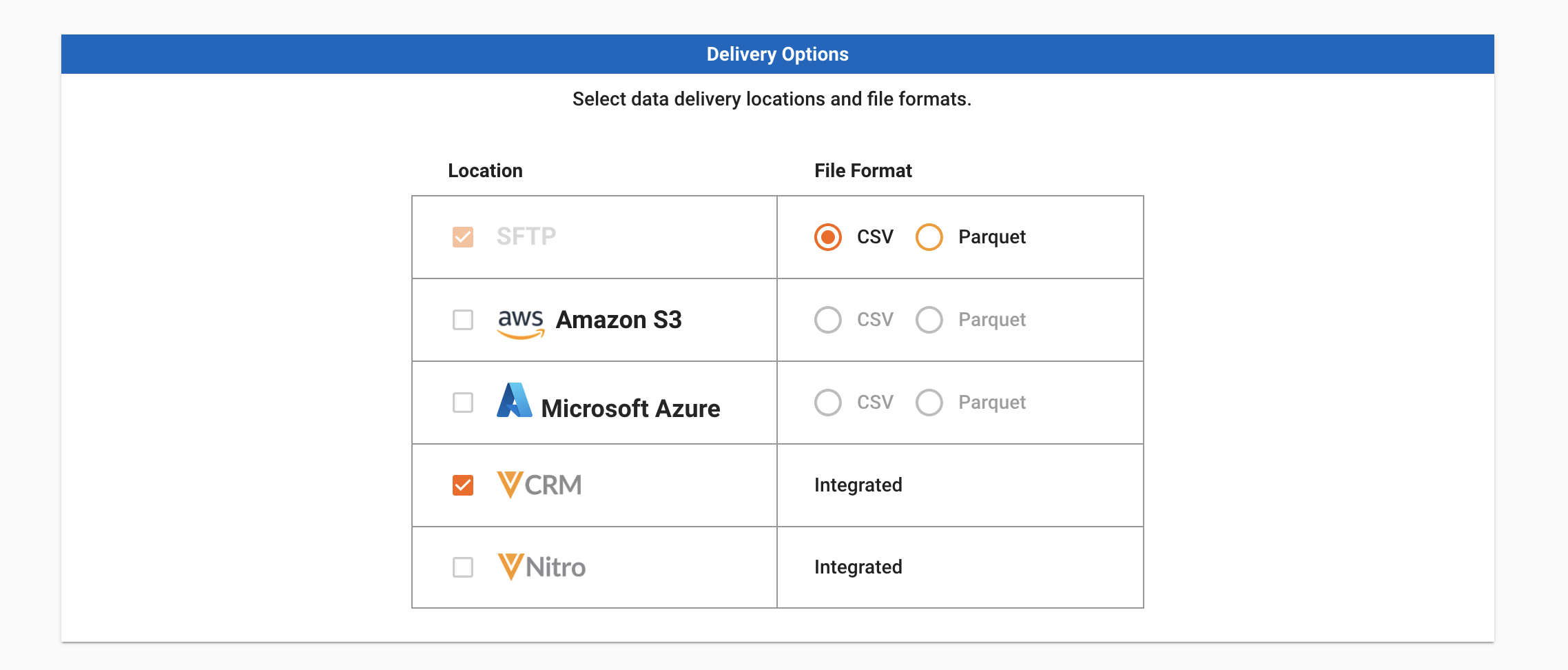We are excited to announce the 22R2.4 Release. The new capabilities delivered include:
Platform
Compass API Filter by Multiple Query IDs
Compass API users now have the ability to receive a list of jobs filtered by multiple query IDs. This allows users to quickly access job information for multiple queries. Once the user has authenticated, assign the Bearer Token to the header parameter Authorization and specify the list of query IDs. A sample request is provided below.
Request
curl --location --request GET 'https://api.veevacompass.com/external/v1.0/jobs?pageSize=40&schedule=MONTHLY&queryIds=4885,3911,4544'
Refer to the Compass API Help Site for more information on on accessing and using the Compass API.
Compass Patient
Parquet File Format & Delivery Configuration
Parquet file format is now available for Compass Patient data pulls. Parquet enables more efficient data storage and retrieval for large datasets by allowing users to receive fewer data files for a given job. Parquet file format for the Compass Patient dataset is delivered as compressed .snappy.parquet files, along with additional supporting files for data ingest and end users. Parquet is available for SFTP, as well as Amazon S3 and Veeva Nitro (if configured). For more information on the data delivery files for Parquet, refer to Understanding the Files & Format.
System Administrators can enable Parquet for their Portal via the Delivery Configuration page. The Delivery Configuration page allows System Administrators to manage the available file formats (CSV, Parquet) for each delivery location and Compass product, and can be accessed via the Setup > Delivery tab.

Available file formats for each delivery location and Compass product can be configured by enabling/disabling the file format (CSV, Parquet) checkboxes for each location/Compass product.

The configured file formats determine what is available to users when they conduct a Compass Patient data pull in their Delivery Options. For example, if both CSV and Parquet are selected for Compass Patient SFTP, then users will be able to select either CSV or Parquet for their file format delivered to SFTP when they submit their Compass Patient data pull. If only one file format is configured for a location, all data pulls will use that configured file format for that location.