We are excited to announce the 22R2.1 Release. The new capabilities delivered include:
Compass Patient
Improved Query Processing
Various enhancements have been implemented to drive improvements in speed of querying processing and delivery. The same quality processing and checks are all in place, with improvements primarily around architecture, in order to deliver data more quickly while ensuring data quality is maintained.
Users will see an approximately 50% reduction in time from submitting a query to receiving the data, and even greater efficiencies (~60%) for very large queries. Query status can be monitored in the Job Manager.
Daily Data
Compass Patient is now offering daily data. This will allow you to set up queries to receive data on a daily basis. Daily data can be used to:
- Create triggers and next best action suggestions to influence HCP behavior
- Inform marketing campaigns and accurately promote to the right audience
- Track launch of complex therapies
Daily data jobs will be run at 12PM EST, and will include 90 days of data up until the previous day.
Create a Daily Job
To set up a Compass Patient daily job, select “Daily” in the Schedule step.
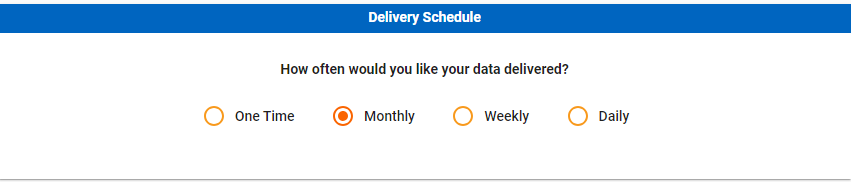
Next, select a time frame for your first delivery. This allows you to select a longer time frame for your first delivery to get a full dataset. All subsequent daily jobs will provide the last 90 days of data, up until the previous day. For example, data delivered on September 1st, 2022 will include data from June 3rd, 2022 - August 31st, 2022.
For jobs that will be used primarily in supporting triggers and next best action - it is recommended that users start with a shorter and recent time period (e.g. last 90 days), to ensure recency of data.
For jobs that will be used primarily for reporting, dashboards, or ongoing analytics where the data set should be built for a longer historical time period, it is recommended that users select a longer time frame for first delivery.
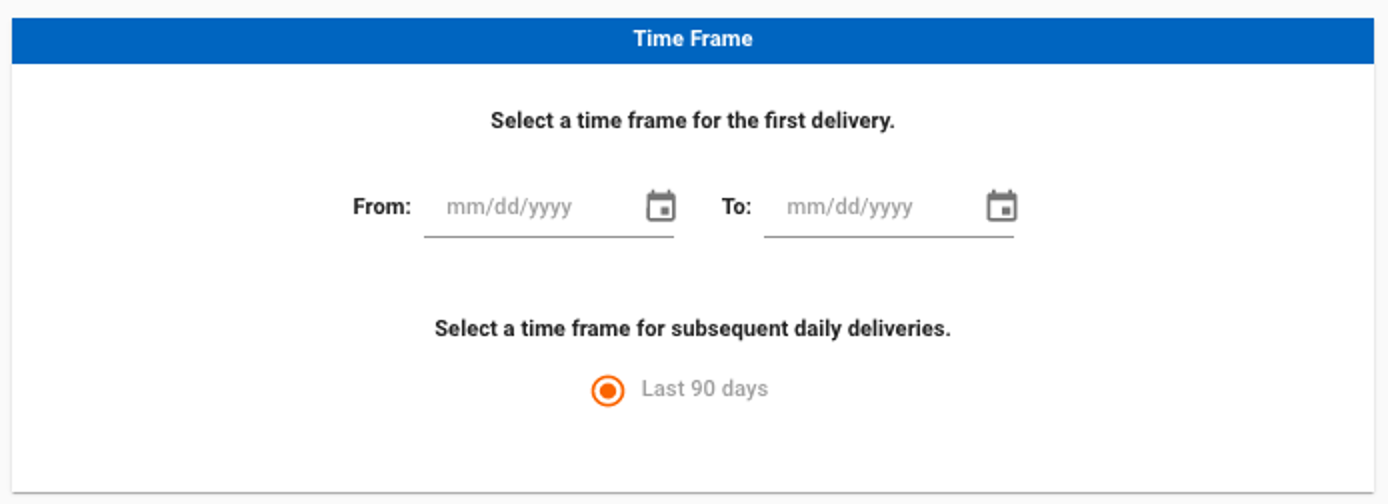
Advanced Mode contains more advanced schedule settings, such as selecting a different time frame for identifying patients (e.g. look for patients from January 1st, 2017 up until the previous day and deliver their last 90 days of data). Note that for all daily jobs, returned records are provided as Last 90 Days in order to support sufficient time for claim adjudication while also helping to minimize users needing to support large data sets & longer processing times on a daily basis.
For more information on setting up daily jobs, refer to the Compass Help Site.
Ingesting Daily Data
Job information for daily jobs can be retrieved via the Compass API or viewed in the Job Manager. For more information on using daily data, reach out to your Compass Customer Success point of contact.
Basic and Advanced Mode for Job Scheduling
New features have been launched for job scheduling to improve usability and support additional use cases.
When scheduling a job (monthly or daily), users can select either Basic or Advanced mode depending on the time frames needed for their job. In both modes, users have the ability to define a separate time frame for the first pull.
- Basic mode allows users to use the same dates across the qualification criteria and returned records time frames. Basic mode supports use cases where the time frame used to identify patients and the time frame of the returned transactions should be the same, such as updating a monthly dashboard with a full refresh of data each month.
- Advanced mode allows users to define different dates across the qualification criteria and returned records time frames, as in the previous version of the Schedule step. Advanced mode supports use cases where the time frame used to identify patients is different from the time frame of the returned transactions, such as following the patient journey for a defined set of patients from 2020-2021, and receiving their last 12 months of data on a monthly basis.
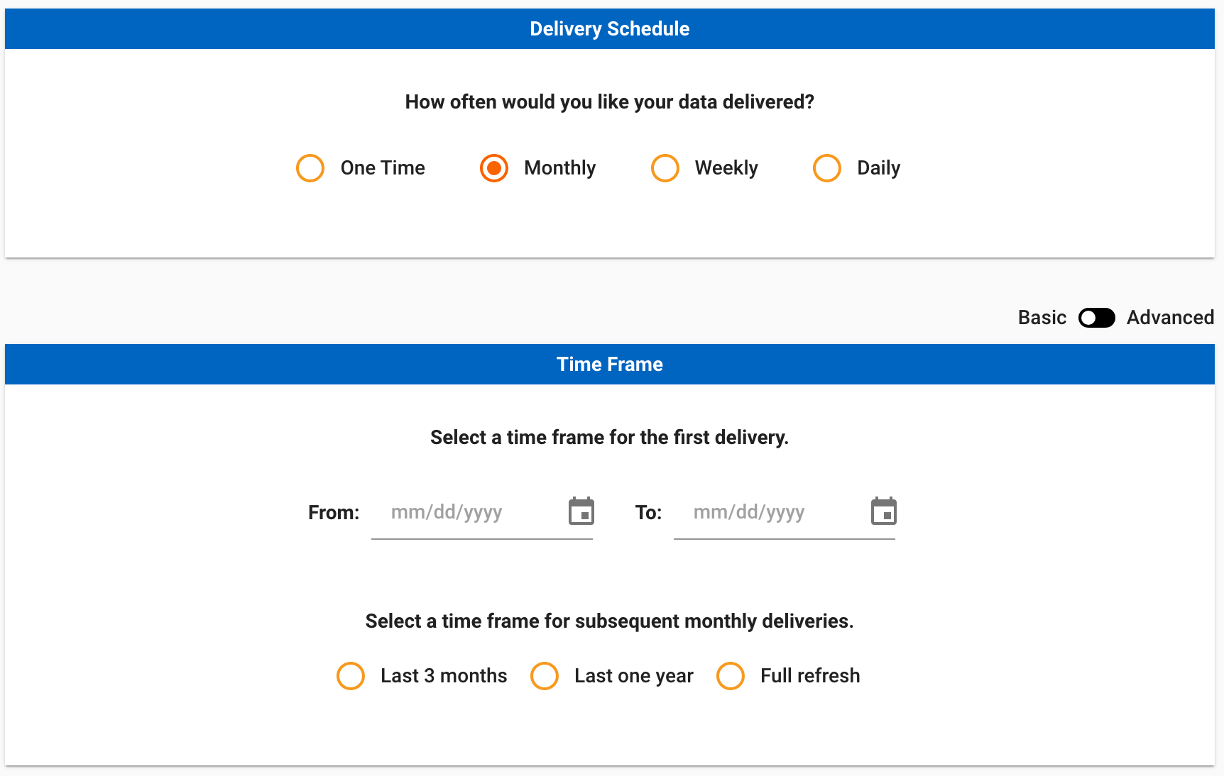
Monthly jobs can now be set up to deliver a full refresh each month. A full refresh means that each monthly job will return transactions from a specified start date to the end of the previous month. The start date will be fixed, while the end date increments by one month for each job. When this option is selected, users will be prompted to select a start date.
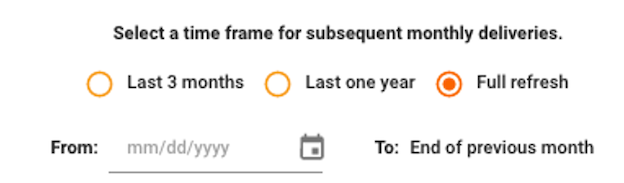
For more information on the new features for job scheduling, refer to the Compass Help Site.