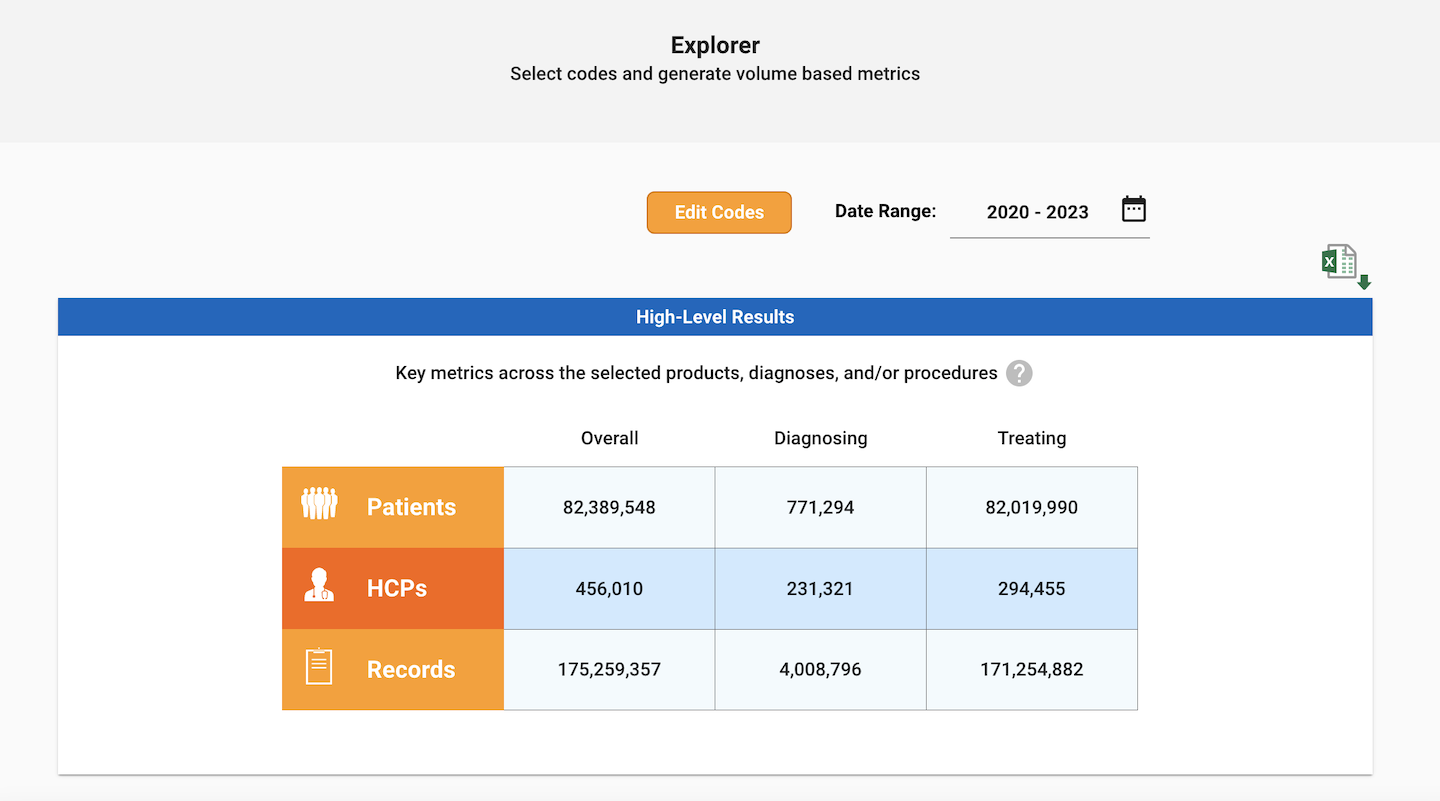We are excited to announce the 22R1.7 Release. The new capabilities delivered include:
Compass API for Job Information
The Veeva Compass Public REST API is now available. The API currently allows users to retrieve real-time job and query information, such as job status and delivery location information, to support automated data ingestion.
Enabling API Access in Portal
API access can be enabled for specific users in your Compass Portal by a System Administrator in the Setup > Users tab. Access can be granted to existing or new users by selecting the “API Access” checkbox under the user’s settings. Once enabled, the user will be able to access the Compass API. By default, API access is off for existing Compass users.
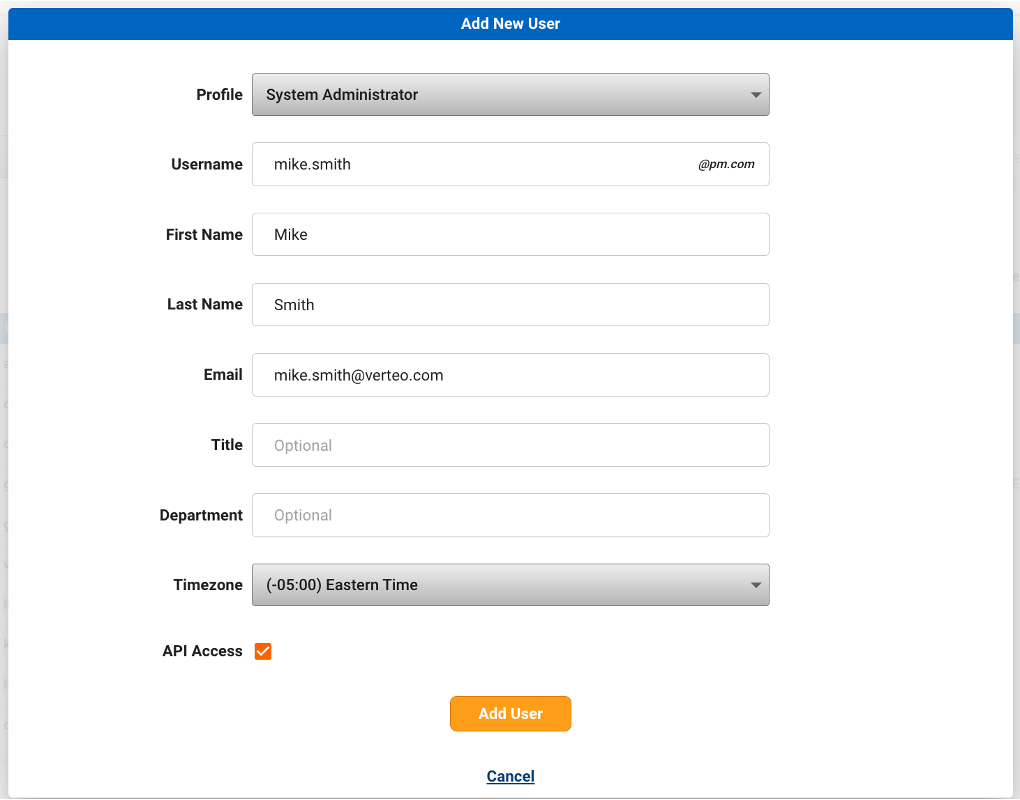
API Authentication
After enabling your Compass user account with API Access, you can authenticate with your Compass username and password to get a Bearer Token.
Your first API call will be an authentication request, which provides your session ID for other API calls. To do this, call the auth endpoint with the header information:
- The authentication endpoint: https://api.veevacompass.com/external/v1.0/auth/basic
- Specify in the header: Content-type: ‘application/json’
Request
This call returns a JSON response that contains the Bearer Token. A Bearer Token expires after 30 minutes.
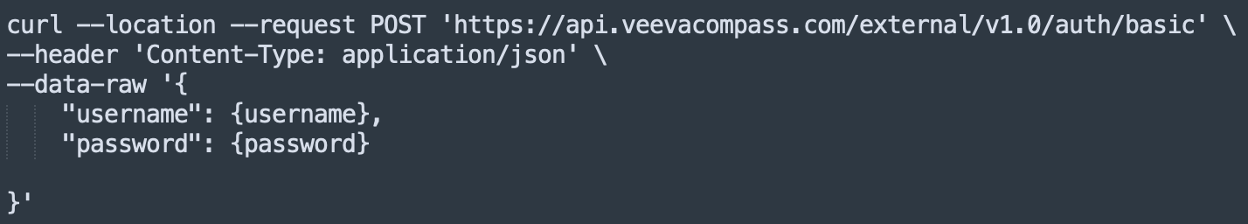
Response
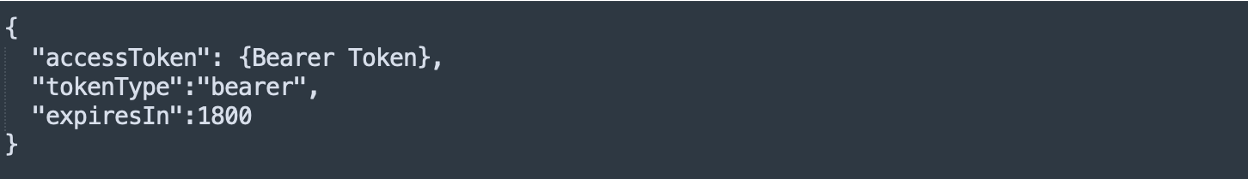
Retrieving Job Information by Job ID
Now that you have the Bearer Token, you can create a GET request to retrieve job information for a specific job id. Assign the Bearer Token to the header parameter Authorization and specify the job id in the endpoint.
Request
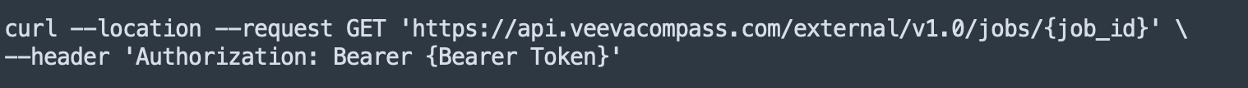
Response
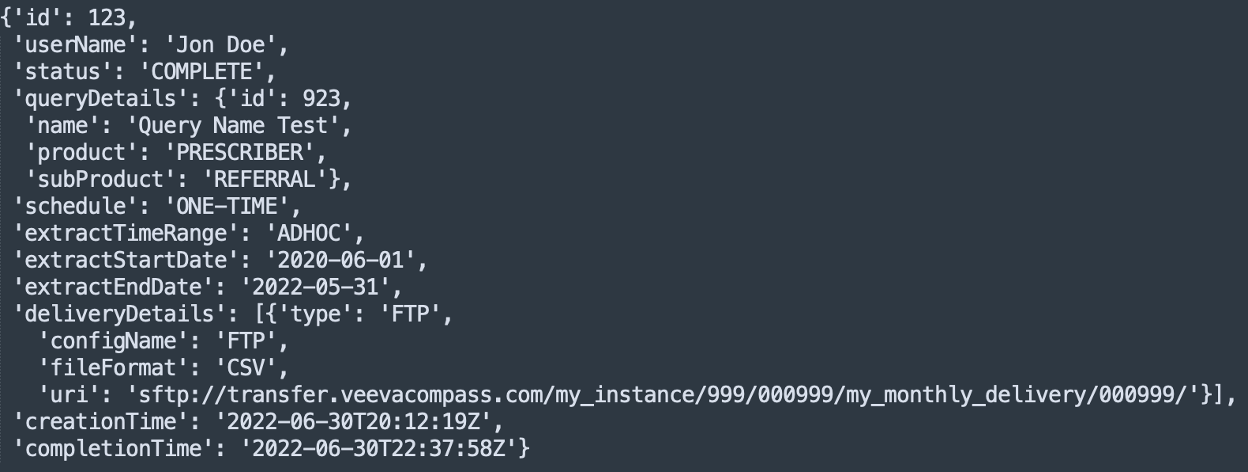
Retrieving Job Information by Query Parameters
You can also create a GET request to retrieve job information by filtering on multiple parameters. Similar to the GET request for Job ID, Assign the Bearer Token to the header parameter Authorization and specify the query parameters in the endpoint. See the Compass API Help Site for the list of all parameters that you can filter by.
Request
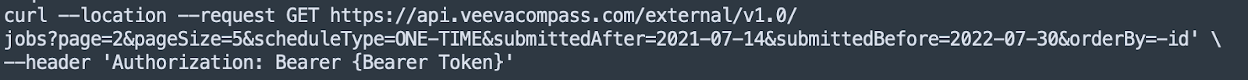
Response
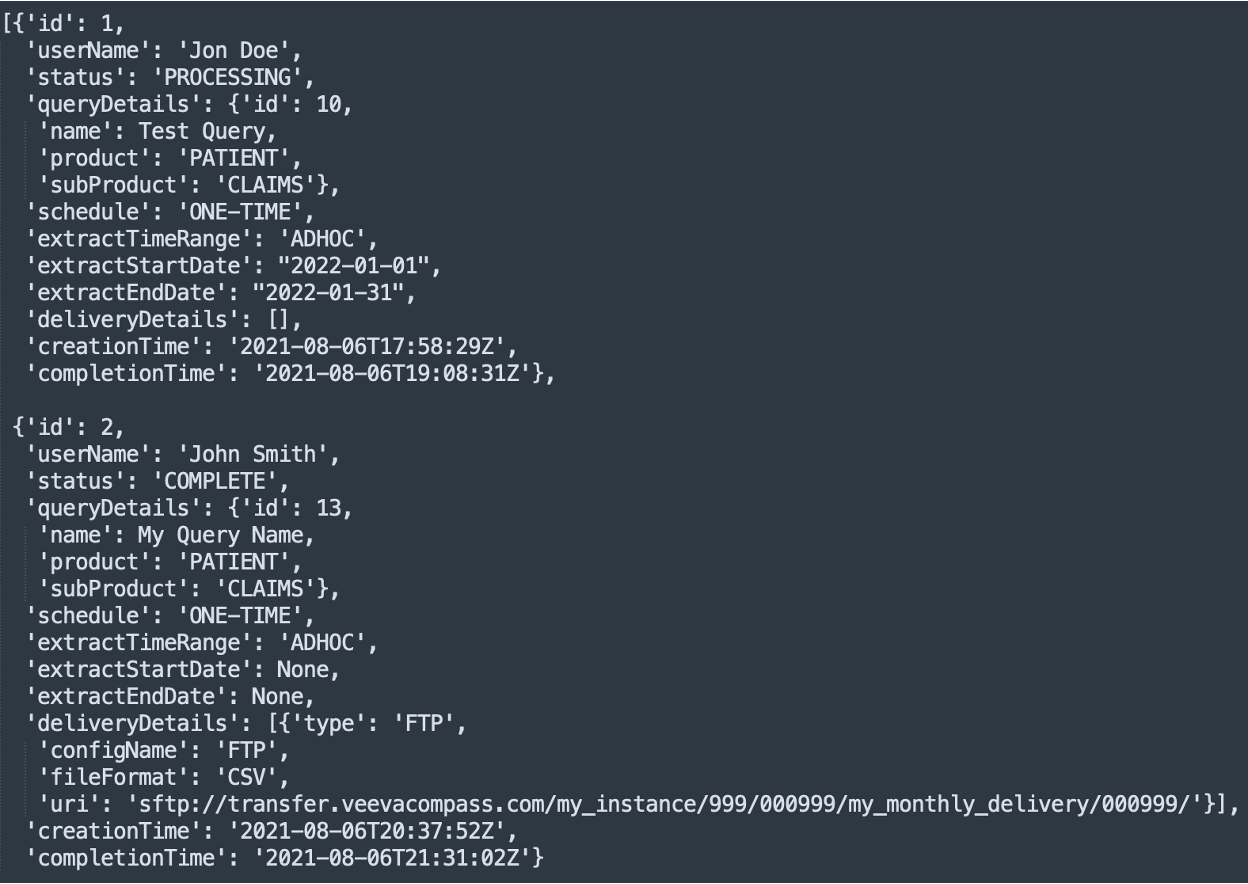
For more information on accessing and using the Compass API, refer to the Compass API Help Site
Integration User Profile
The Integration User profile is now available in Portal. The Integration User is a dedicated Compass user (not linked to a specific individual) that can be used for automating data ingest. They have no Portal access and cannot create data pulls, shares, or manage users, groups, and delivery locations. Integration Users have access to the SFTP and API only. Note that for Integration Users, API access is default enabled and cannot be disabled.
System Administrators can assign users the Integration User profile in the Setup > Users tab.
Explorer 2022 Data
Explorer has been updated to include the latest available data from 2022. When using Explorer, users can now select a range of years from 2020 - 2022. Explorer data is refreshed on a weekly basis.