We are excited to announce the 21R3.7 Release. The new capabilities delivered include:
Platform
Updated home page
The Home page has been updated with a streamlined design that allows users to access their desired data product in a single step.
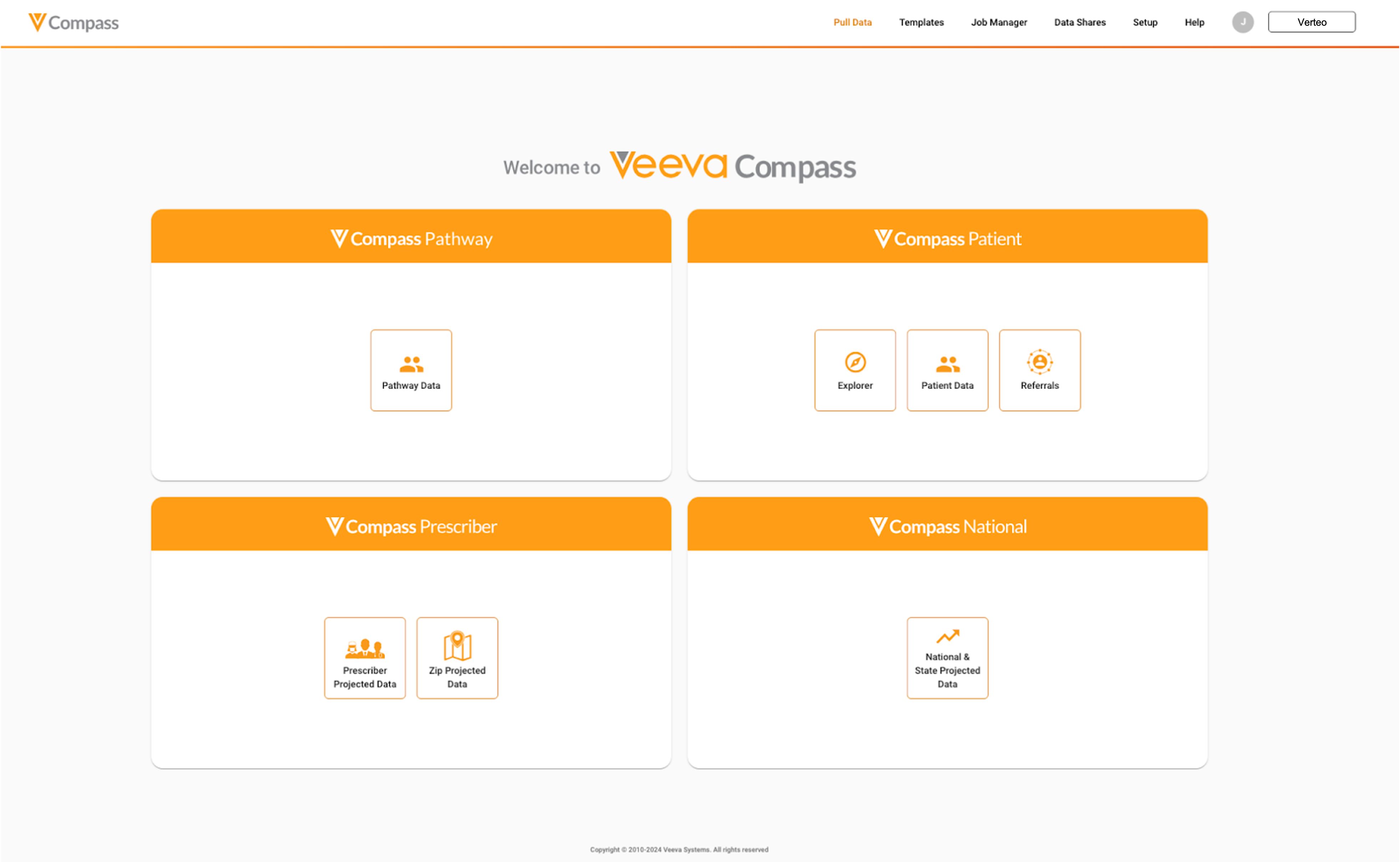
Upon logging in, users will be taken directly to the Pull Data tab, where they will be able to select a data product.
- Explorer enables users to quickly generate a set of key metrics across all of the Veeva Compass data. Explorer is available with either a Compass Patient or Compass Prescriber license.
- Patient Data will take users to the first step of a Compass Patient pull.
Once a data product has been selected, users can navigate to a different data product at any time by clicking on either the Veeva Compass logo or Pull Data tab.
Compass Patient
Use Templates in the Select Records step in Returned Records
Users can now use query templates when defining criteria for returned records. This allows users to quickly add products, diagnoses, and procedures to their returned records criteria when “Select Records” is selected as the returned records type.
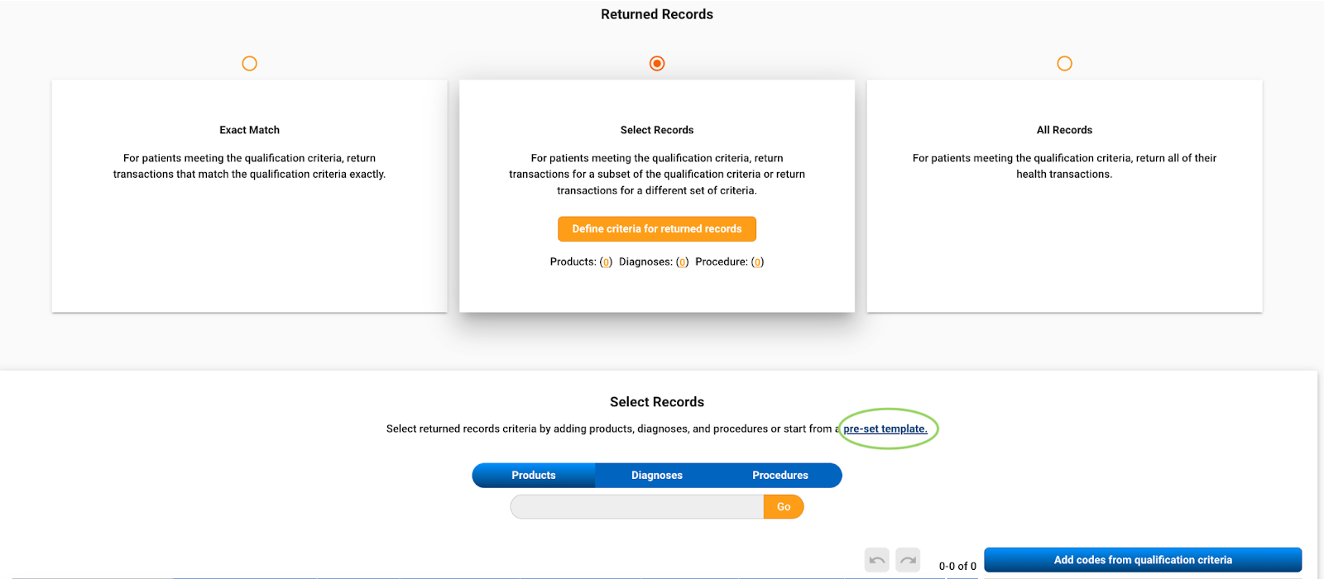
To add templates to returned records criteria, click on the “pre-set template” link above the Code Searcher. This will open a new window where you can select the template(s) you would like to add. Once you have finished selecting your templates, click “Apply”. This will apply all the selected templates and add the corresponding codes to your returned records criteria. You may then refine your returned records criteria as needed by adding or removing additional codes via Code Searcher.
Edit schedule settings for recurring jobs
Users can now edit the schedule settings for recurring jobs, including the product brand settings and qualification criteria time frame. Note that a recurring job cannot be changed to a one time pull.
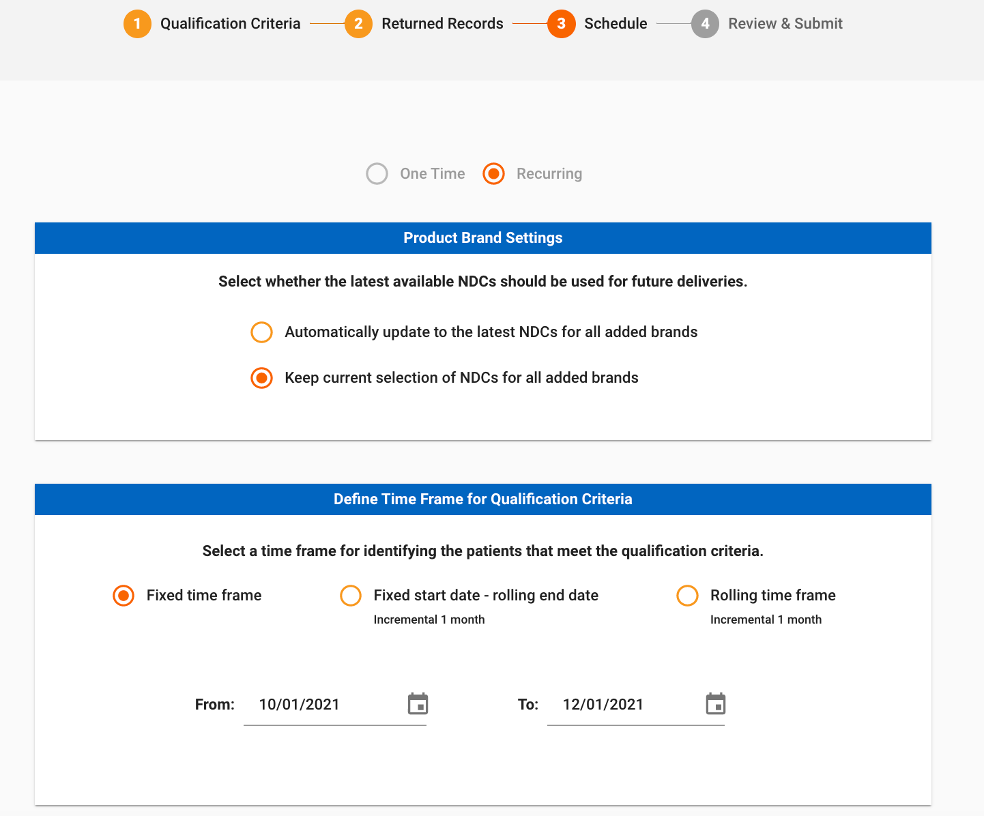
If the recurring job is edited while a job is in processing, the edits will automatically be applied to the following delivery. Upon submitting the edits, users will see the delivery where their edits will be applied.