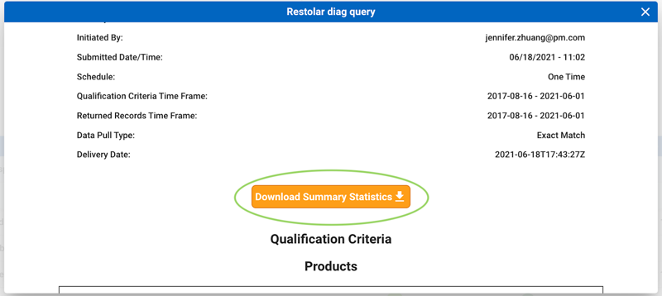We are excited to announce the 21R3.5 Release. The new capabilities delivered include:
Explorer
Explorer enables users to quickly generate a set of key metrics across all of the Veeva Compass data right in the Portal.
Users can select products, diagnosis codes, and/or procedures code, and then metrics are generated for the number of patients, healthcare providers, and records - all in seconds to minutes. Metrics can be calculated for 2020 and 2021.
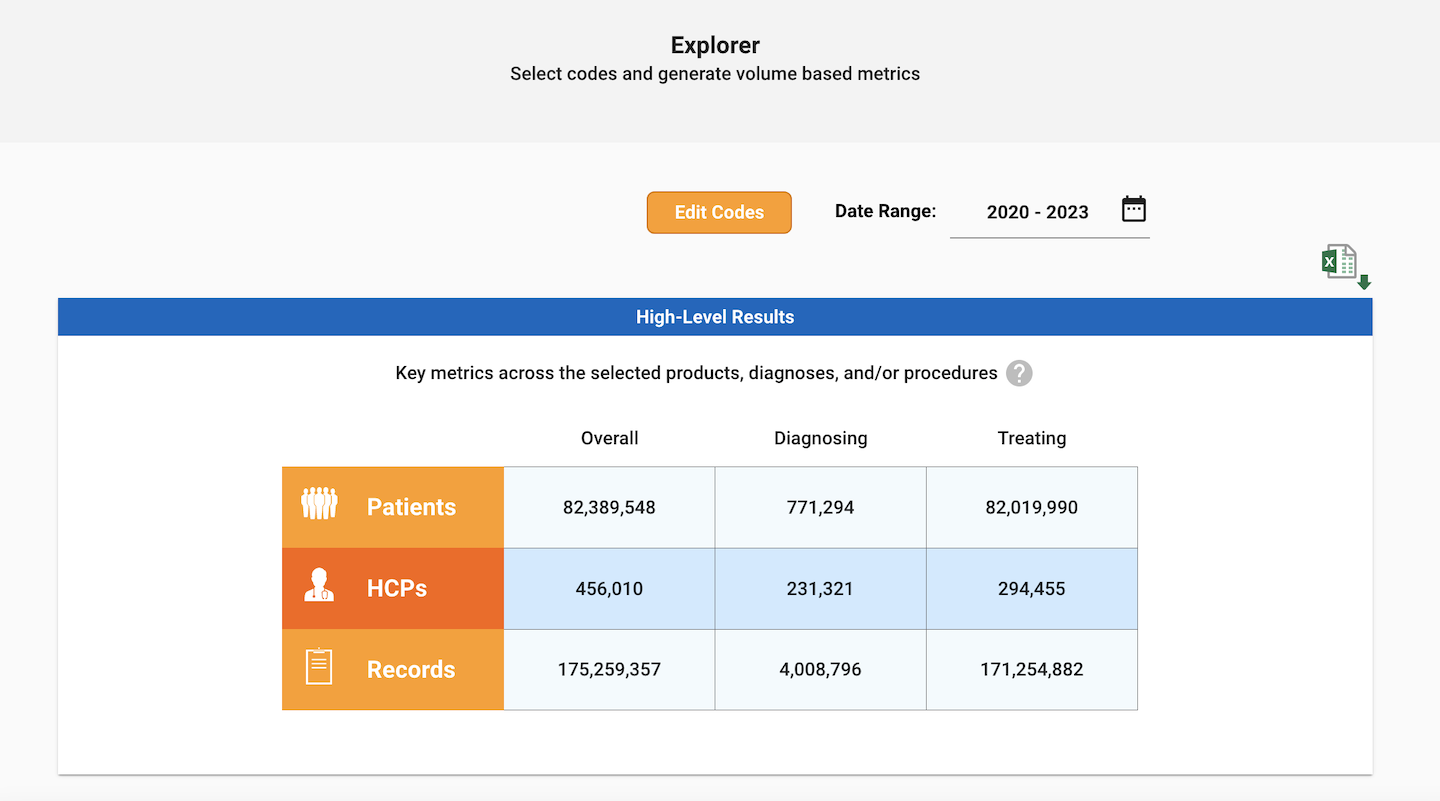
To access Explorer, click on the “Explorer” tile in the Veeva Compass Portal home page.
Refer to Explorer for more information on how to add codes and generate metrics.
Compass Patient
Select if the latest available NDCs are included in recurring jobs
Users now have the ability to select if any new NDCs should be automatically added to monthly jobs.
For example, a monthly recurring job is set-up for Cholecap and “automatically update to the latest NDCs for all brands” is selected. The February delivery included all current NDCs in market for Cholecap, and then a new NDC is launched at the end of the month. March’s delivery will automatically include the complete basket of NDCs for Cholecap, including this new NDC, as well as for all monthly deliveries going forward.
On the Schedule step for Recurring jobs, select either to automatically update to the latest NDCs, or to maintain the fixed current selection of NDCs under Product Brand Settings.
Note that this option will only appear if an entire brand has been added to the qualification criteria or returned records.
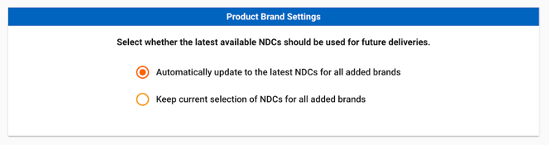
Download Summary Statistics file from Portal
In addition to being delivered to sFTP with each delivery, the Summary Statistics file is now available for download directly from Portal. To download the Summary Statistics file for a particular job, click on the “Download Summary Statistics” button located in the job receipt under Job Manager.
Note that the Summary Statistics file is only available for completed jobs.