On This Page
Welcome to Veeva Compass!
Overview
Veeva Compass is a modern suite of patient data, prescriber data, and national data products designed and built for today’s complex therapies. It supports biopharma commercialization by providing visibility into patient and HCP activity within the U.S. healthcare ecosystem.
The Veeva Compass data is made available via the Veeva Compass Portal.
Veeva Compass has been designed and built with the user in mind, aiming to help you reach analytics and insights faster:
- Intuitive and easy-to-use Portal
- All Access data model to be able to expand and change analysis with agility
- Schemas designed for use right away, bypassing many tedious data ingestion steps
- Clean, quality data with thousands of built-in checks and quality enrichments
- Integrated across the Veeva Suite, starting with Nitro
Data Foundation
The Veeva Compass foundational health data is comprised of a unique set of data sources, that overlap in a way to bring more complete data.
A patient’s journey can touch a variety of health care systems and data sources - from the health care system they see, the practitioner’s office they visit, the billing by providers, the claims insurers receive, the pharmacies where their scripts are filled, and many more steps in between. Veeva Compass is built from both traditional health data suppliers, as well as more unique suppliers that can reveal new and different insights.
Veeva Compass is also comprised of quality terminology libraries that have been built and curated to bring the best data enrichment - such as drugs, diagnoses, procedures, NCPDP mappings, and more.
Veeva Compass Patient
Veeva Compass Patient (“Compass Patient”) provides a subscription to de-identified, longitudinal patient data made available via the Veeva Compass Portal. Compass Patient consists of transaction-level prescription and medical claims, including product, diagnosis, procedure, and prescriber information. Compass Patient is a US data product.
Compass Patient includes the following information:
- Transaction-level Prescription and Medical claims data
- Job based information: Qualification Criteria, Job Summary
- Data ingest supporting files: Header, Manifest, Counts
- Supporting documents: Data dictionary, User Guide and Data Governance
Veeva Compass Pathway
Veeva Compass Pathway (“Compass Pathway”) is an add-on to Compass Patient for accessing prescription (Rx) claims lifecycle data, including reversed and rejected transactions. Compass Pathway is a US data product.
Compass Pathway includes the following information:
- Compass Patient claims data and new Pathway Prescription claims data elements and records
- Job based information: Qualification Criteria, Job Summary
- Data ingest supporting files: Header, Manifest, Counts
- Supporting documents: Data dictionary, User Guide and Data Governance
Veeva Compass Prescriber
Veeva Compass Prescriber (“Compass Prescriber”) provides a subscription to monthly projected prescriptions and procedures at the prescriber and Zip level for retail and non-retail markets, made available via the Veeva Compass Portal. It covers the top 4,000 brands, including branded and generic medicines. Compass Prescriber is a US data product.
Compass Prescriber includes the following information:
- Projected data at the prescriber (HCP and HCO) and Zip level
- Job based information: Market Definition, Job Summary
- Data ingest supporting files: Header, Manifest, Counts
- Supporting documents: Data dictionary, User Guide
Veeva Compass National
Veeva Compass National (“Compass National”) provides a subscription to monthly projected prescriptions and procedures at the national and state level for retail and non-retail markets, made available via the Veeva Compass Portal. It covers the top 4,000 brands, including branded and generic medicines. Compass National is a US data product.
Compass National includes the following information:
- Projected data at the national and state level
- Job based information: Market Definition, Job Summary
- Data ingest supporting files: Header, Manifest, Counts
- Supporting documents: Data dictionary, User Guide
Basic Navigation
Account Activation
You will receive an activation email when your Veeva Compass account is set-up. The email will provide your username for logging into Portal. Upon clicking the “Activate Account” button in the email, you will be prompted to create a password in order to activate your account. Alternatively, if your account was set-up to use your company’s single sign-on (SSO) solution, you will receive an email with a link to login to Compass using SSO.
The activation link provided in the email expires after 5 days; once it has expired, a new activation email can be sent by a System Administrator.
Logging into Portal
The login page can be accessed at any time by navigating to https://veevacompass.com or using the link in your activation email. You will be prompted to enter your username and password. Clicking on “Forgot Password” will send a password reset email to the email address associated with your account.
If your account is set-up to use SSO, you will be re-directed to your company’s SSO page after entering your username into Compass.
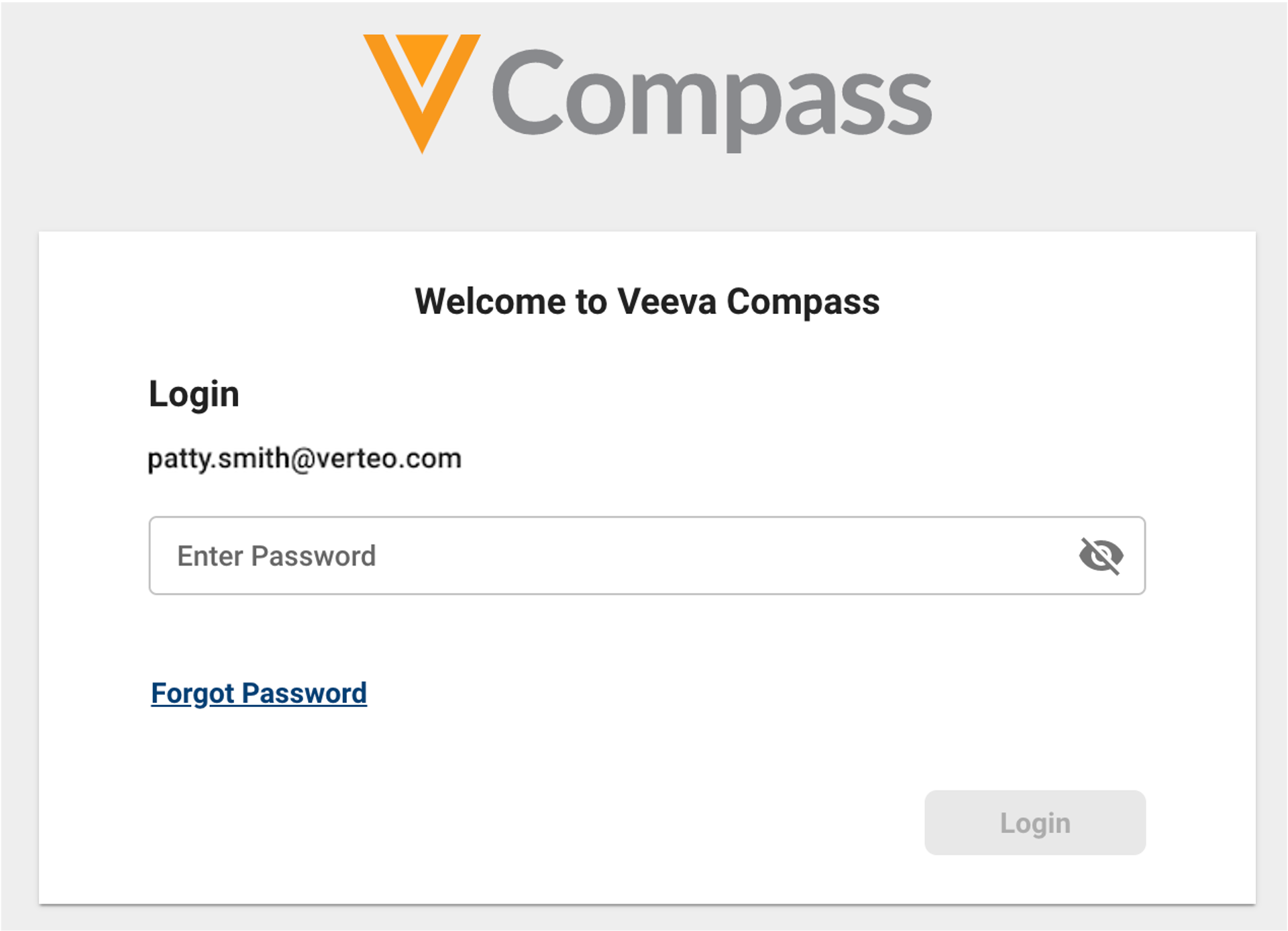
Portal Navigation
After logging into Portal, you will be taken to either the Pull Data or Job Manager tab, depending on your permissions.
The navigation pane allows you to access different Portal functionality. The standard Portal tabs are as follows (depending on your permissions, you may not see all of these tabs):
- Pull Data allows you to select a Veeva Compass data product.
- Templates allows you to create and manage templates for your queries.
- Job Manager allows you to manage submitted or draft queries.
- Data Shares allows you to manage data shares with service provider users.
- Setup allows System Administrators to manage the users and groups in their Portal.
- Help allows you to open the Veeva Compass Help Site in a new browser tab.
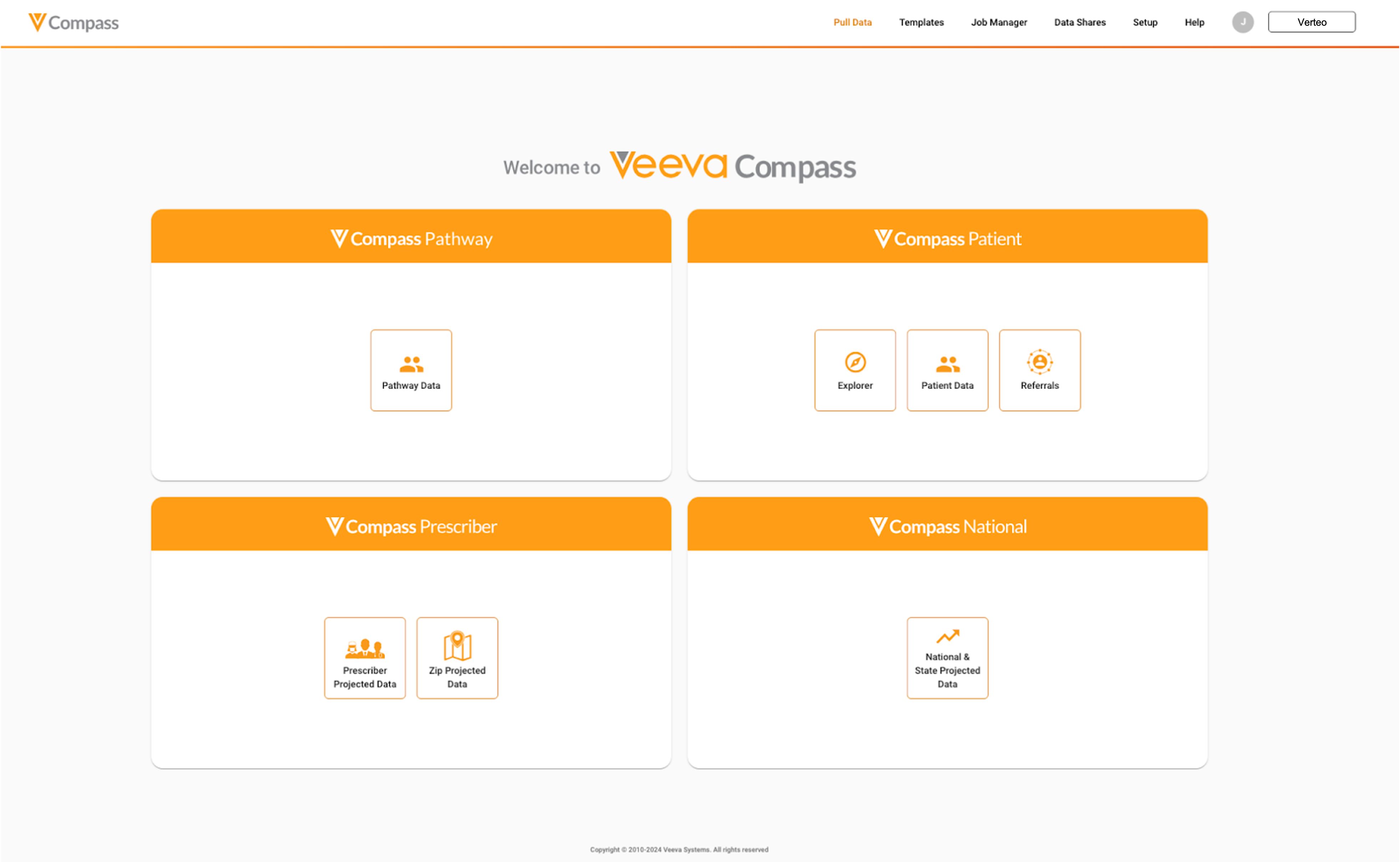
Pull Data Tab
This will allow you to select a data product:
Veeva Compass Patient
- Explorer allows you to quickly generate a set of key metrics across all of the Veeva Compass data.
- Patient Data will take you to the first step of the Query Builder, where you can pull prescription and medical claims data.
- Referrals allows you to quickly and easily get a list of top referring HCPs in your market without needing to pull claims-level data.
Veeva Compass Pathway
- Pathway Data will take you to the first step of the Query Builder, where you can pull Patient data as well as rejected, reversed, and interim claims transaction data.
Veeva Compass Prescriber
- Prescriber Projected Data allows you to quickly visualize and pull prescriber (HCP and HCO) level projected data for your market of interest.
- Zip Projected Data allows you to pull Zip level projected data for your market of interest.
Veeva Compass National
- National & State Projected Data allows you to pull national and state level projected data for your market of interest.
Once a data product has been selected, you can navigate to a different data product at any time by clicking on either the Veeva Compass logo or Pull Data tab.
User Profile
The User Profile allows users to view and edit their user information. The User Profile can be accessed by clicking on the user initial icon in the upper-right corner of the Compass navigation bar, then selecting “User Profile” in the drop-down menu.
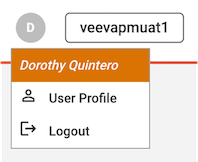
The General Information section displays information such as username, email, title, and timezone for the logged in user. The Groups section displays the list of groups that the logged in user is a member of.
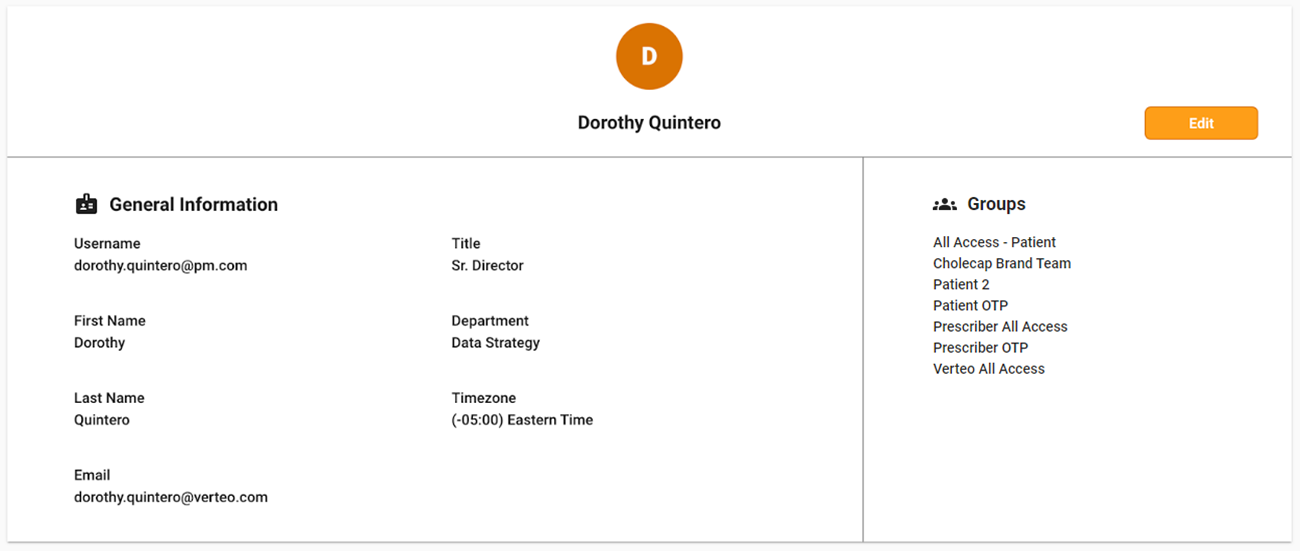
Users can edit their own information by clicking the Edit button. Once you have finished editing information, click on Save. Click Cancel to exit without saving your changes.